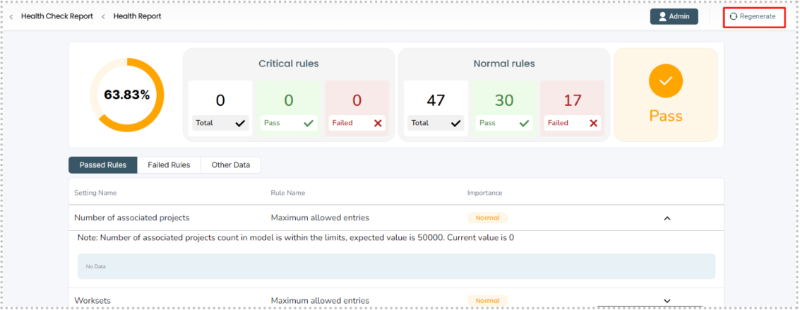Model Health Checker
Model Health Checker is a Revit plugin within BidLight Revit plugins that aims to check your Revit models based on a set of BIM requirements and generate a compliance report.
Installation:
Once the BidLight Revit Package is installed on the device, and then log in to the BidLight account, the plugin is ready to work.
Configuration:
There is no configuration to run the plugin, but it relies primarily on the rules created by the user through Bidlight Web application.
Usage:
Revit user can achieve several goals using Manage parameter as follows:
>Reports can be run directly in a Revit model giving project teams the ability to check their compliance at any time.
>Check sets can be created using Bidlight web application.
How to use:
As previously mentioned, there are no configuration before running the plugin, so the simplest steps can be reviewed to learn how to use it and achieve its goal as follows:
1. Navigate to Model health settings in https://app.bidlight.com/
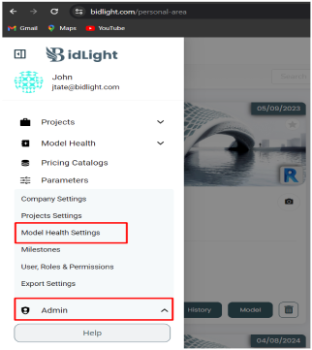
2. Select respective model from file settings.
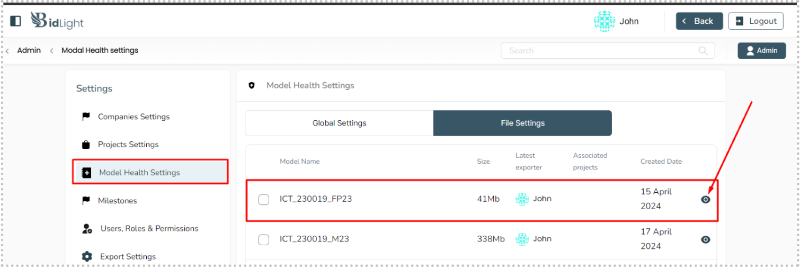
3. Override Preset rules in model, if needed and click ‘Save’.
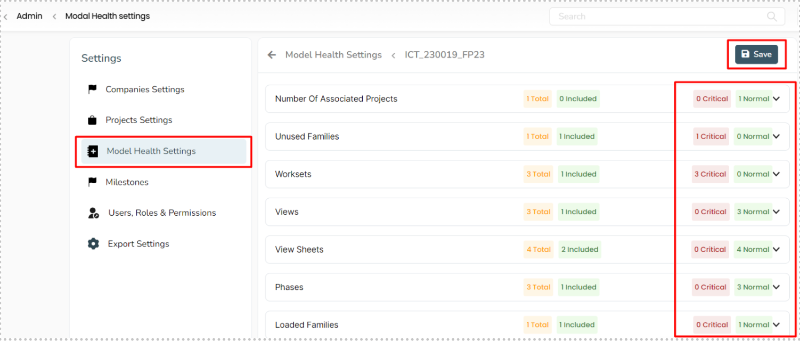
4. Once rules are preset in web application, Click on “Manage Parameter” button in “BidLight”.
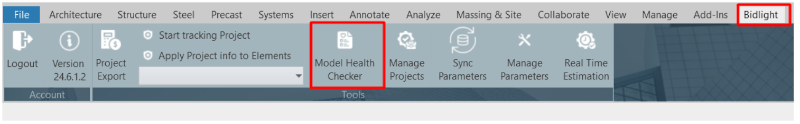
5. Model health reports will be generated and check the health dashboard for status. Fail status and percentage will be based on number of critical check included.
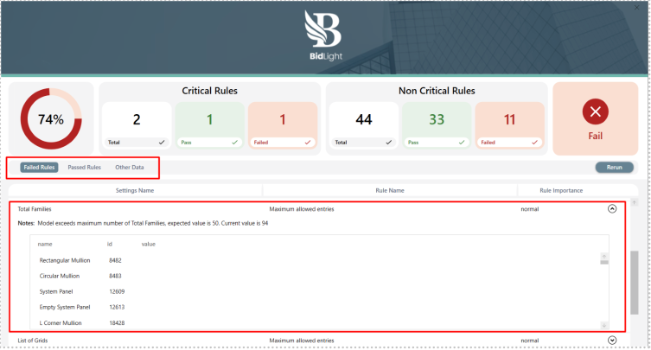
6. Analyze the report and do the necessary changes in model and click ‘Rerun’.
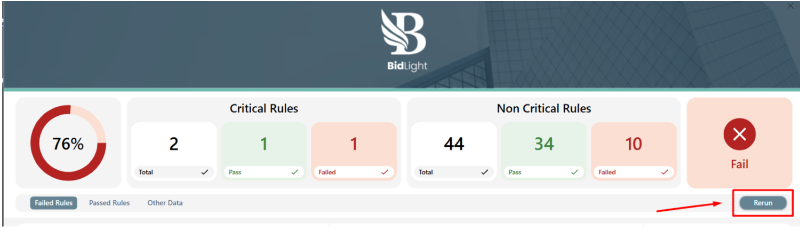
7. Health reports will be uploaded automatically to Bidlight. The reports can be reviewed later from Bidlight website.
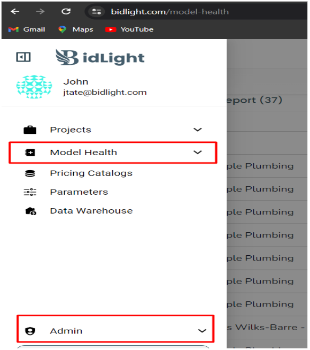
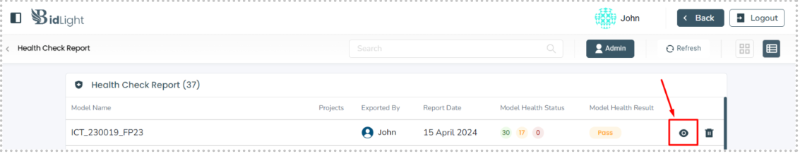
8. The user can also Regenerate the health report from the Bidlight Website.