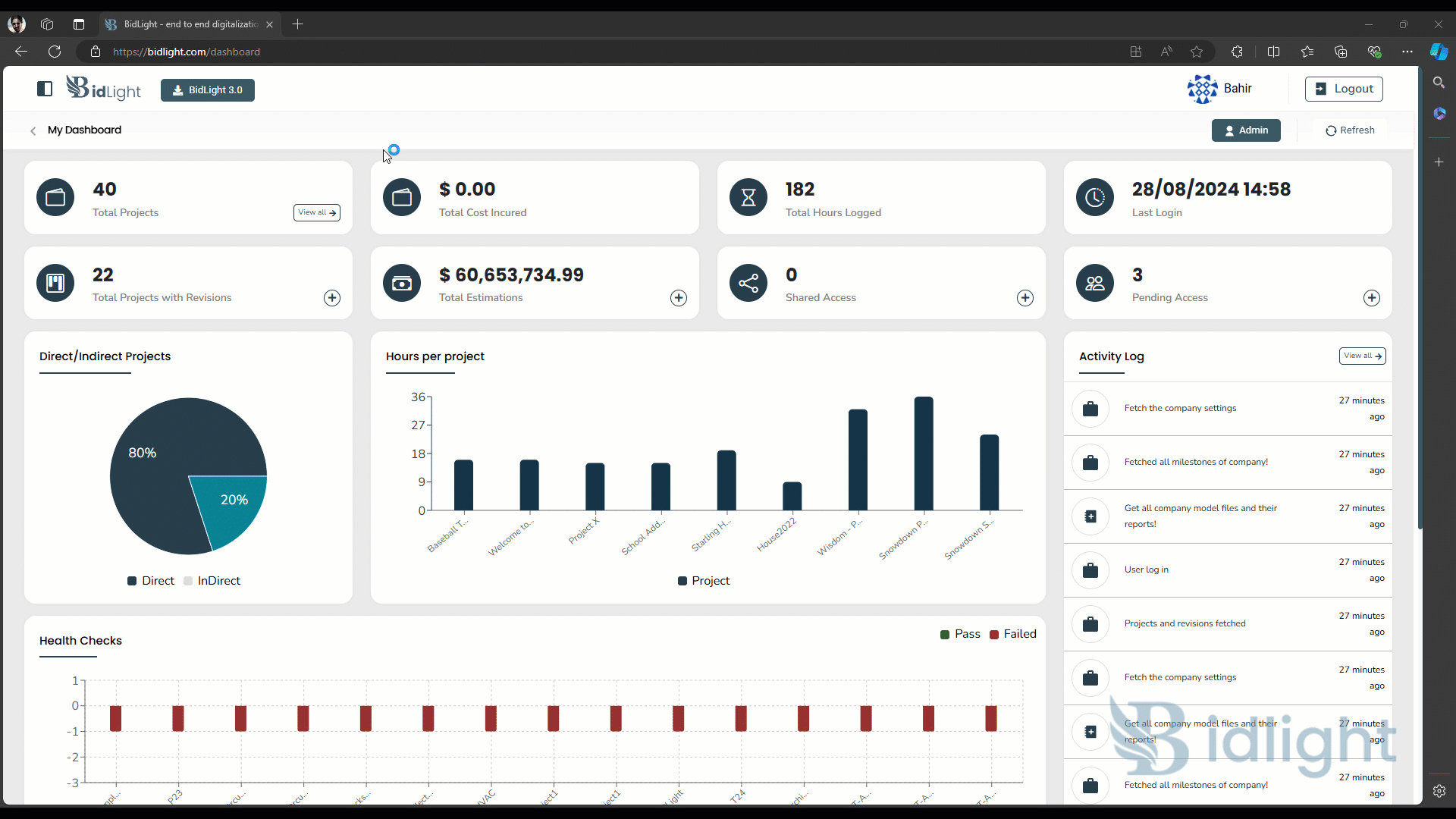
Model File List: A Quick Guide
The Model File List is an essential tool for managing all files associated with 3D models. It allows users to efficiently monitor the status of rules applied to these files—whether they are passed, failed, or pending—while providing a clear overview of the model's overall health. This feature is key to maintaining data integrity and quality throughout the project lifecycle.
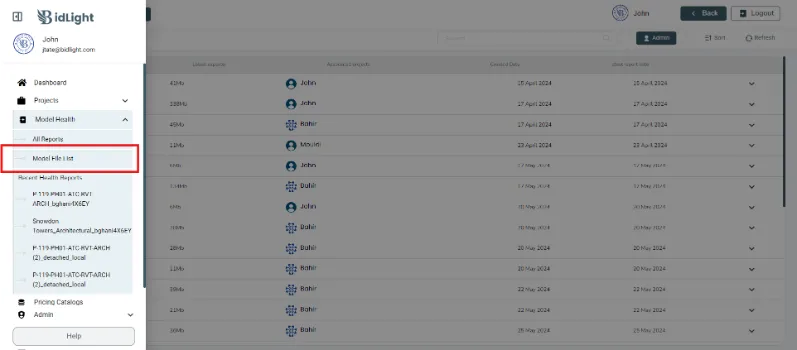
Features Overview
File Management and Organization
The Model File List offers a comprehensive view of all model-related files, showing details like file name, type, size, and last modified date, organized for easy navigation. It also supports version control, enabling users to track changes and access previous file versions, ensuring efficient update management.
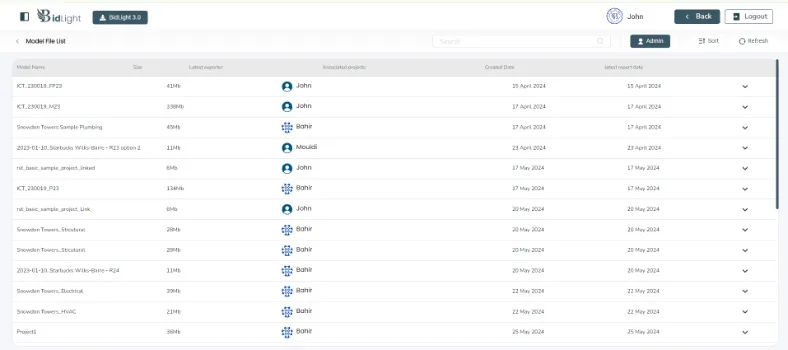
Rules Management
The Model File List tracks three types of rules:
Passed Rules: Displays rules that the files comply with, ensuring model integrity by meeting set standards and guidelines.
Failed Rules: Highlights non-compliance issues or potential problems, helping users identify and address areas needing correction. Detailed information is provided on why rules failed and possible solutions.
Other Rules: Includes rules that are not applicable or still need evaluation, offering a complete view of the model’s compliance status.
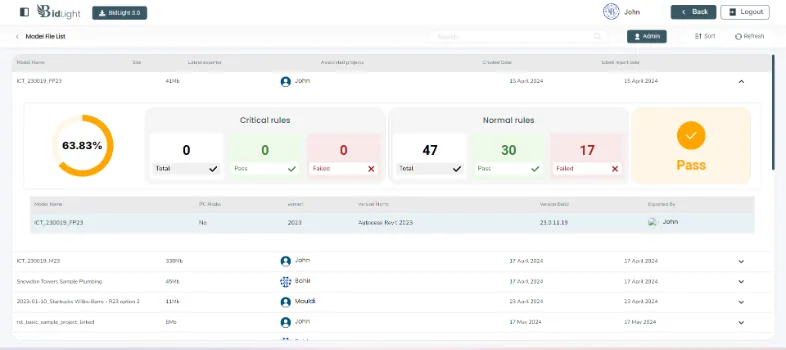
Model Health Performance
The tool provides a visual summary of the model's health through key performance indicators (KPIs), showing the ratio of passed to failed rules. Detailed reports on model health are available, covering analyses of all rule statuses to identify recurring issues. Users can also manage these reports directly, ensuring only relevant data is retained.
User Interaction
Users can easily search for specific files or filter the list by rule status to quickly find files that need attention. The feature also offers actionable insights by linking rule failures to specific model files, enabling immediate corrective actions.
Conclusion
The Model File List not only organizes and manages model-related files but also provides a powerful system for tracking their compliance with project standards. By delivering detailed insights into rule statuses and model health, this feature is crucial for ensuring the accuracy and quality of 3D models throughout the project lifecycle.