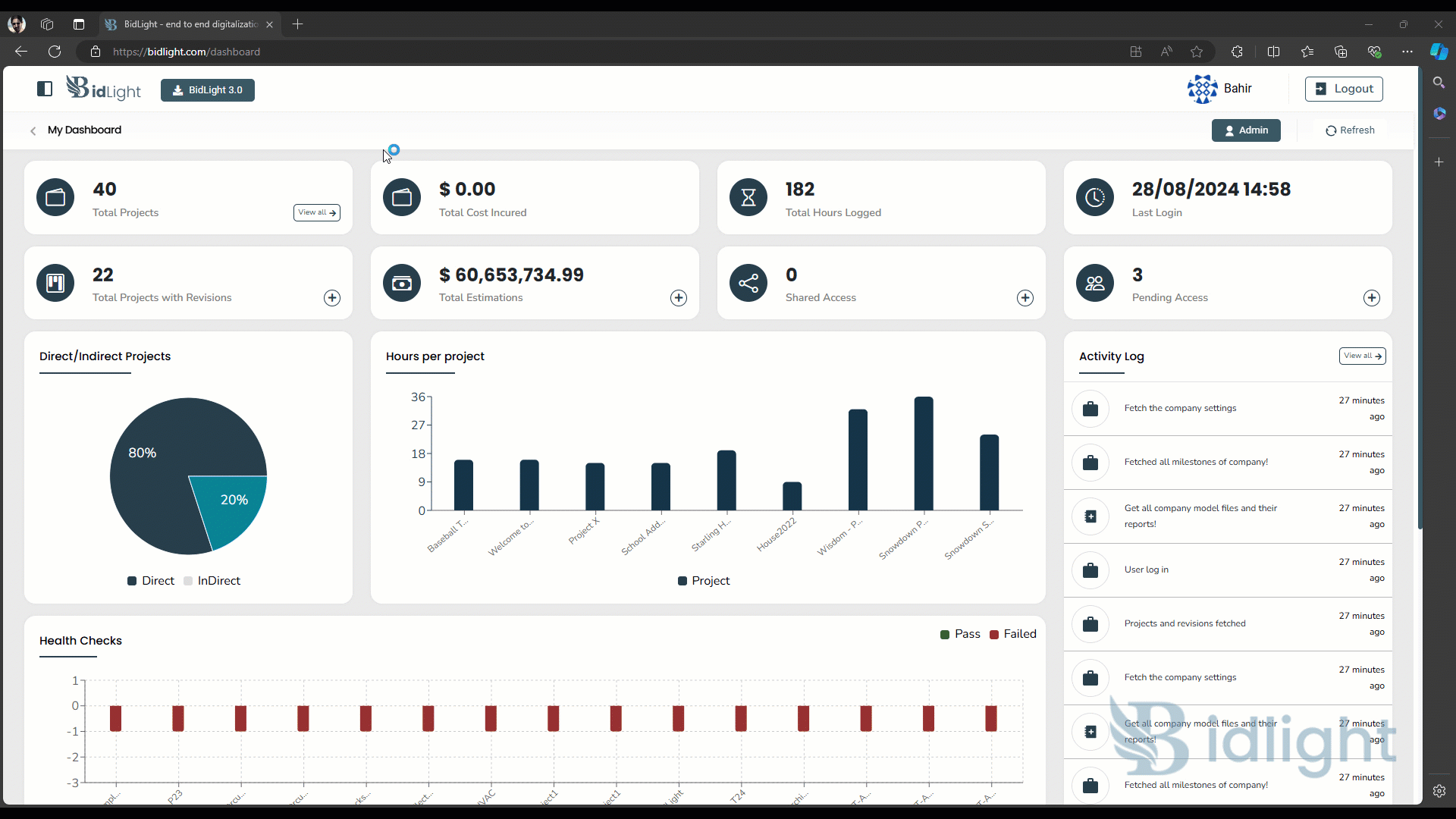
Boost Design Quality with BidLight Model Health Checker
The Model Health feature provides users with a complete overview of the health status of their 3D models, ensuring they meet predefined rules and standards. This allows users to identify and resolve issues that may affect the model’s integrity, performance, or compliance. The feature is designed to streamline model management by offering detailed insights into various aspects of model health, improving the overall quality of the models.

Key Features of Model Health
Detailed Model Report
One of the core elements of the Model Health feature is the Detailed Model Report, which provides a comprehensive analysis of the model's adherence to necessary standards. The report is divided into three sections.
The first section, Passed Rules, lists all the rules the model has successfully met, ensuring that it complies with required quality, performance, and compliance benchmarks.
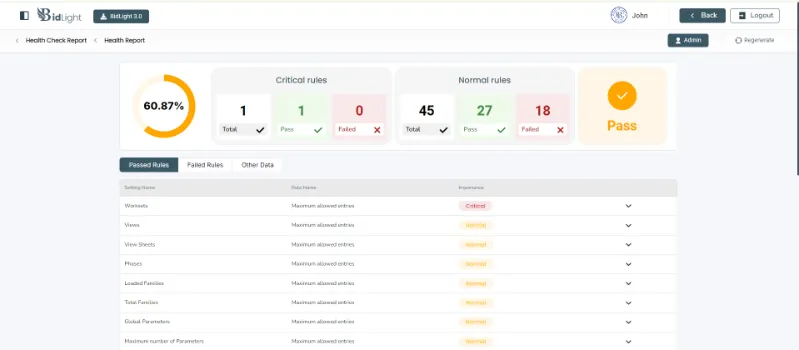
The second section, Failed Rules, identifies any rules the model has not passed, highlighting areas that need immediate attention or correction. For each failed rule, the report includes detailed information on the nature of the issue and its potential impacts on the model.
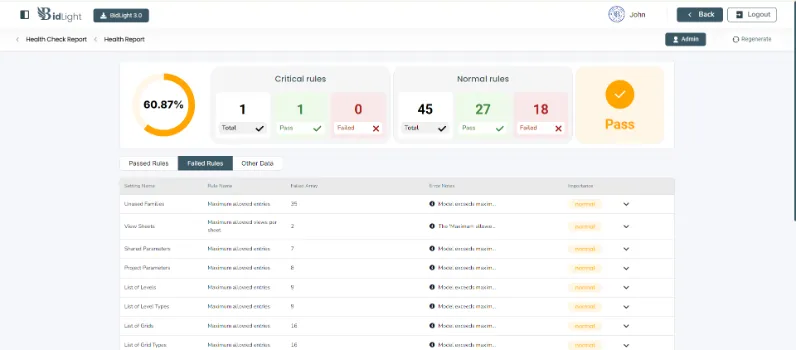
Finally, the third section covers Other Rules, which are relevant but may not directly impact the model's current state. These rules could be optional or not applicable but still provide valuable context, offering users a complete view of their model's health.
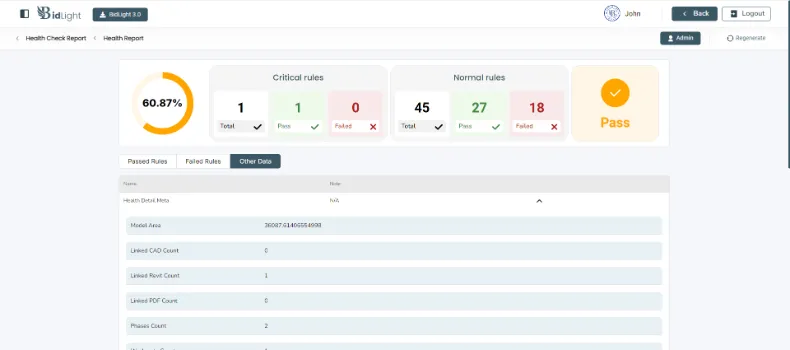
Model Health Dashboard
The Model Health Dashboard offers users an easy way to interact with the health reports. It allows them to quickly view a list of all the reports associated with a particular model, along with key metadata such as the report date, the overall health score, and the number of rules passed and failed. This quick access helps users drill down into specific details when necessary.
Additionally, users can delete outdated or irrelevant health reports from the dashboard, ensuring that only the most current and relevant data is maintained in the workspace. The deletion process includes a confirmation step to avoid accidentally losing important information, helping users keep their workspace organized and clutter-free.
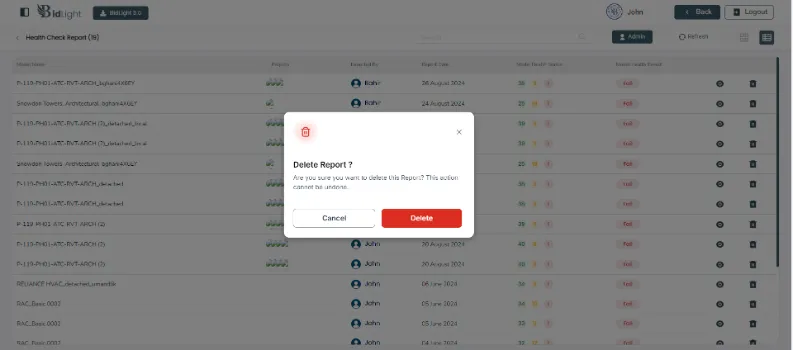
User Interactions
The User Interactions within the Model Health feature are designed to be intuitive and user-friendly. Users can access the model health reports directly from the dashboard, where they can easily switch between different models and view their associated reports. The reports are enhanced with visual aids, such as charts and graphs, which help users interpret the data more effectively. These visuals highlight important metrics, such as the percentage of rules passed, the severity of the failures, and trends over time. Based on the insights provided in these reports, users can take immediate actions, such as initiating workflows to correct failed rules or sharing the reports with team members for collaborative review.
Benefits of Using Model Health
The Benefits of the Model Health feature are significant. It improves model quality by providing users with detailed insights that help them maintain high standards of compliance and reduce the risk of errors. By clearly identifying failed rules, users can resolve issues quickly, boosting productivity and minimizing downtime. Furthermore, the ability to view, manage, and delete reports helps users maintain an organized workspace, allowing them to focus on relevant data and actions.
Conclusion
The Model Health feature is an essential tool for maintaining the quality and integrity of 3D models. It provides users with detailed reports on passed, failed, and other rules, and offers a user-friendly dashboard for managing and interacting with these reports. By using this feature, users can significantly enhance their ability to uphold model standards, quickly resolve issues, and streamline their workflow.