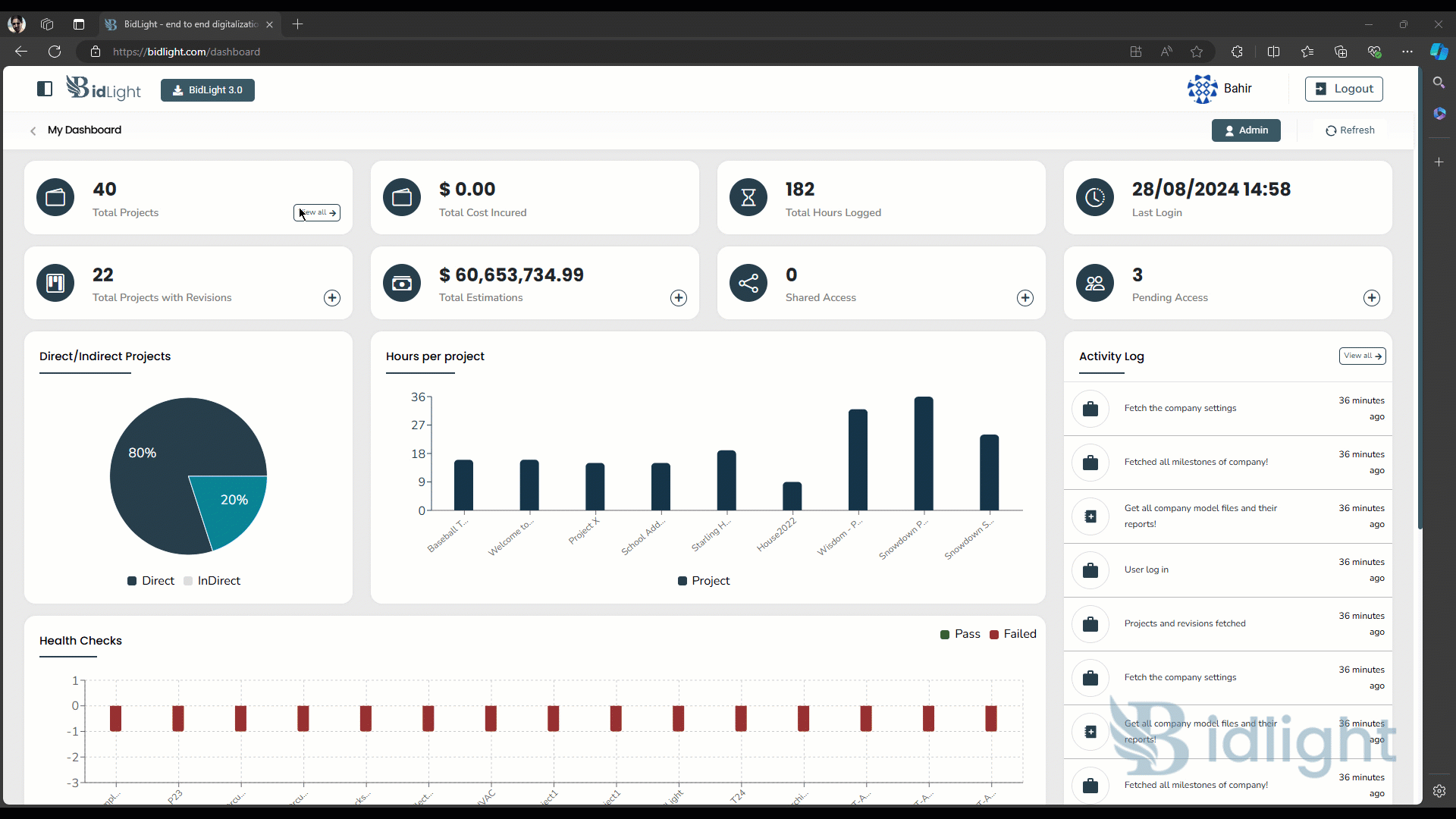
BidLight Project Management Tutorial
The Project Management feature is a comprehensive tool that allows users to manage, organize, and interact with projects through various views and functionalities. It offers multiple ways to visualize and manage projects, including Card View, List View, and Kanban View. This feature enhances project oversight by enabling users to manage access, member roles, view estimation history, interact with 3D models, and apply filters and search criteria to streamline project workflows.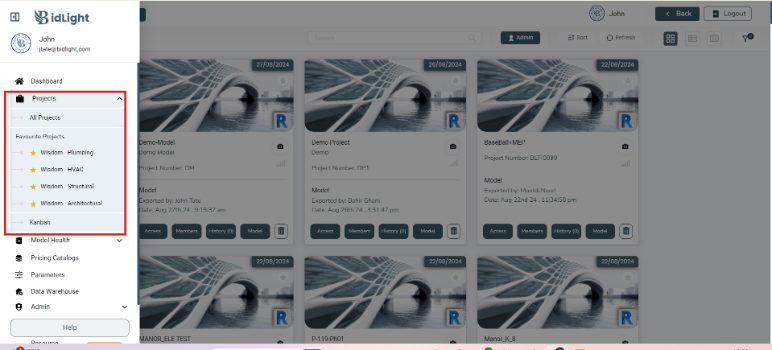
Features Overview
Key Components
- View Options:
○ Card View:
■ Provides a visual overview of projects with key details displayed on each card, such as project title, status, and due date.
■ Users can quickly grasp the status and priority of each project at a glance, making it ideal for high-level project monitoring.
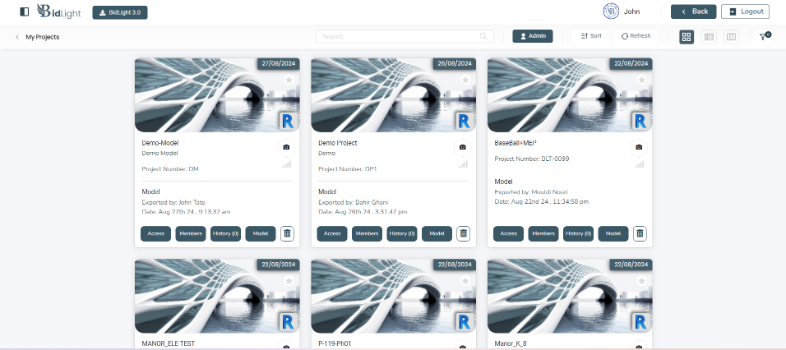
○ List View:
■ Offers a detailed, linear view of all projects, showing more information like version, exported by, and estimation data.
■ This view is suited for users who prefer a more detailed and structured presentation of project data.
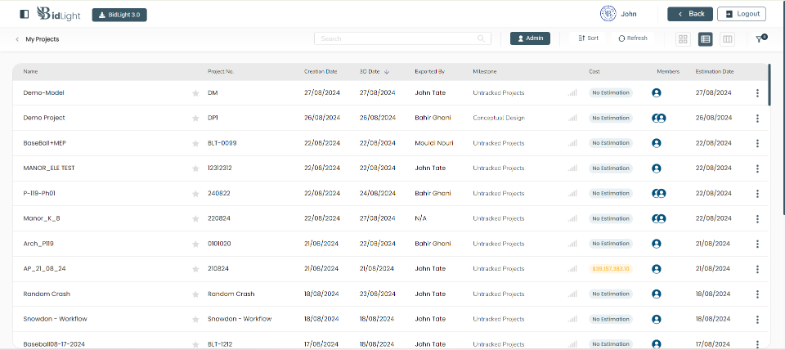
○ Kanban View:
■ Allows users to view projects as cards in a Kanban board, categorized by milestones or stages of completion.
■ Projects can be moved between different stages by drag-and-drop, facilitating an agile workflow and easy project tracking.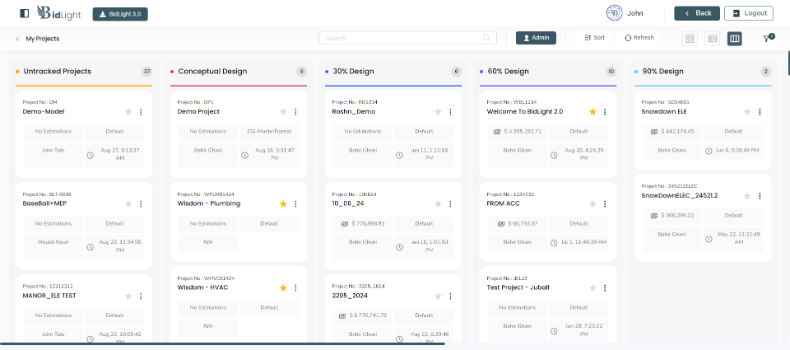
- Project Management Features:
○ Access Control:
■ Users can check who has access to a specific project by clicking the "Access" button.
■ This feature ensures that only authorized team members have access to sensitive project data.
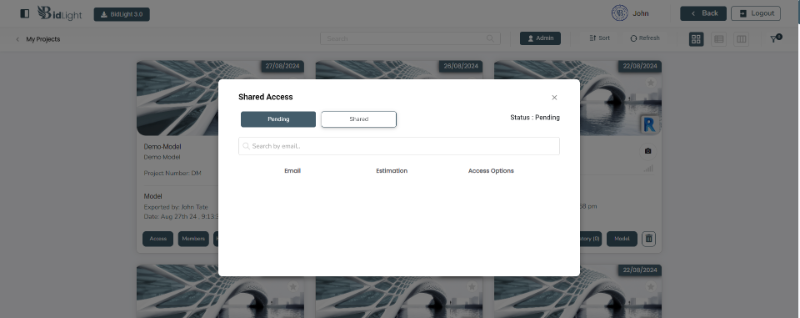
○ Member Management:
■ By clicking the "Members" button, users can add or remove team members to or from the project.
■ This allows for flexible team management, ensuring that the right people are involved at each stage of the project.
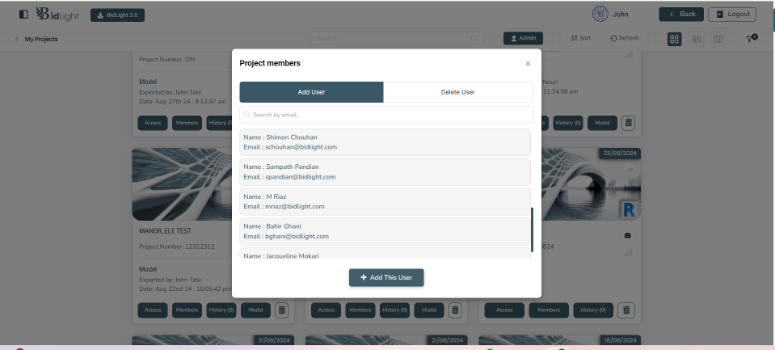 ○ Estimation History:
○ Estimation History:
■ Users can view the project's estimation history to track changes over time and review past estimates.
■ This feature is crucial for project managers who need to analyze estimation accuracy and project budgeting.
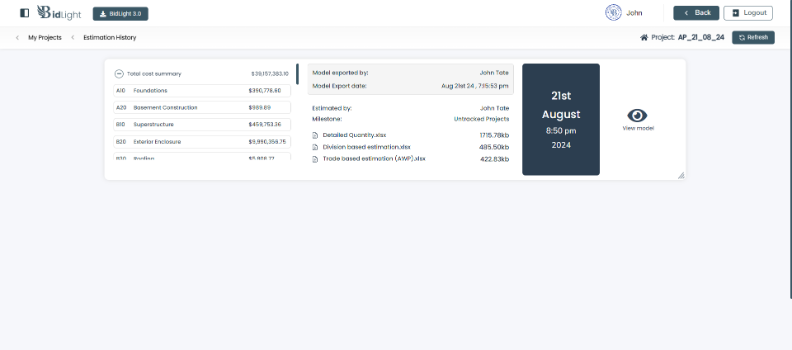
○ 3D Model Viewing:
■ By clicking on the "Model" button, users can access and interact with the 3D model associated with the project.
■ This provides a visual and spatial understanding of the project, which is especially useful for design and construction teams.
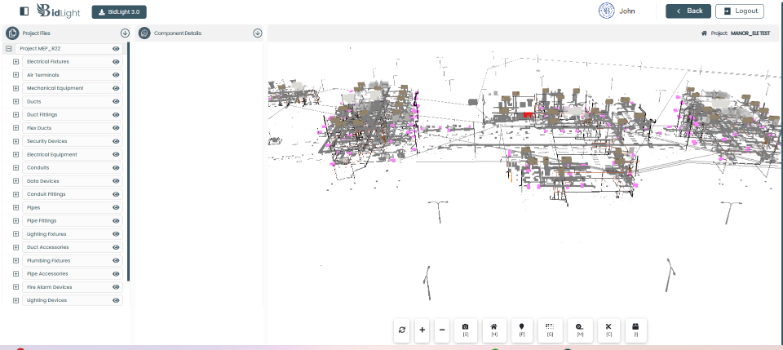
○ Project Deletion:
■ Users have the option to delete a project if it is no longer needed or has been completed.
■ This helps in maintaining an organized and clutter-free project management environment.
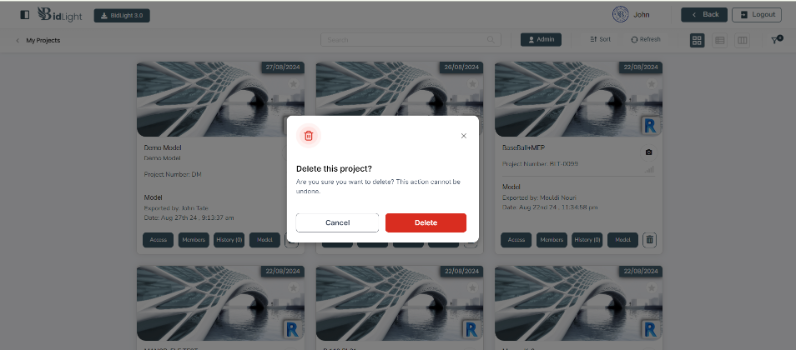
○ Favorite Projects:
■ Users can toggle a project as a favorite, making it easier to locate and access frequently used projects.
■ Favorited projects are often prioritized in searches and can be quickly accessed from a designated section.
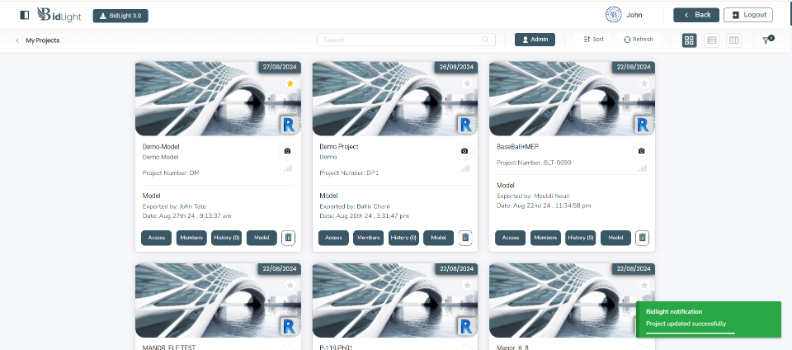
○ Search and Filters:
■ Users can search for projects and apply filters based on criteria such as version, exported by, estimation, and due date.
■ This feature simplifies the process of finding specific projects or narrowing down the project list to those meeting certain criteria.
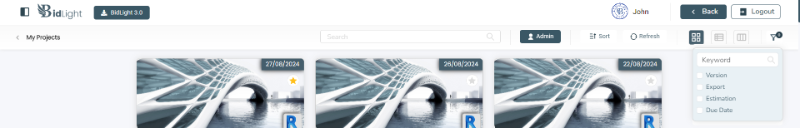
- Kanban-Specific Features:
○ Drag and Drop Functionality:
■ In the Kanban view, users can drag and drop projects between different milestone categories.
■ This feature supports an agile workflow, allowing users to update the project status easily and visually track progress.
○ Milestone Management:
■ Projects can be organized and re-categorized under different milestones, making it easier to manage project timelines and deliverables.
■ Users can see at a glance which projects are in progress, which are completed, and which need attention.
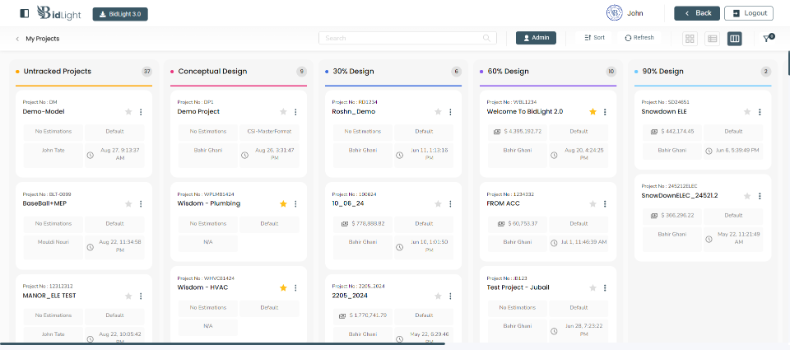
Conclusion
The Project Management feature provides a versatile and powerful platform for managing projects from start to finish. With multiple views—Card, List, and Kanban—users can choose the most suitable method for visualizing and managing their projects. The integration of access control, member management, estimation history, 3D model viewing, and project deletion enhances user control over project details. The ability to toggle projects as favorites, along with robust search and filter options, ensures that users can efficiently manage and locate their projects. The drag-and-drop functionality in the Kanban view further streamlines project management by allowing users to easily update project statuses and track progress visually.