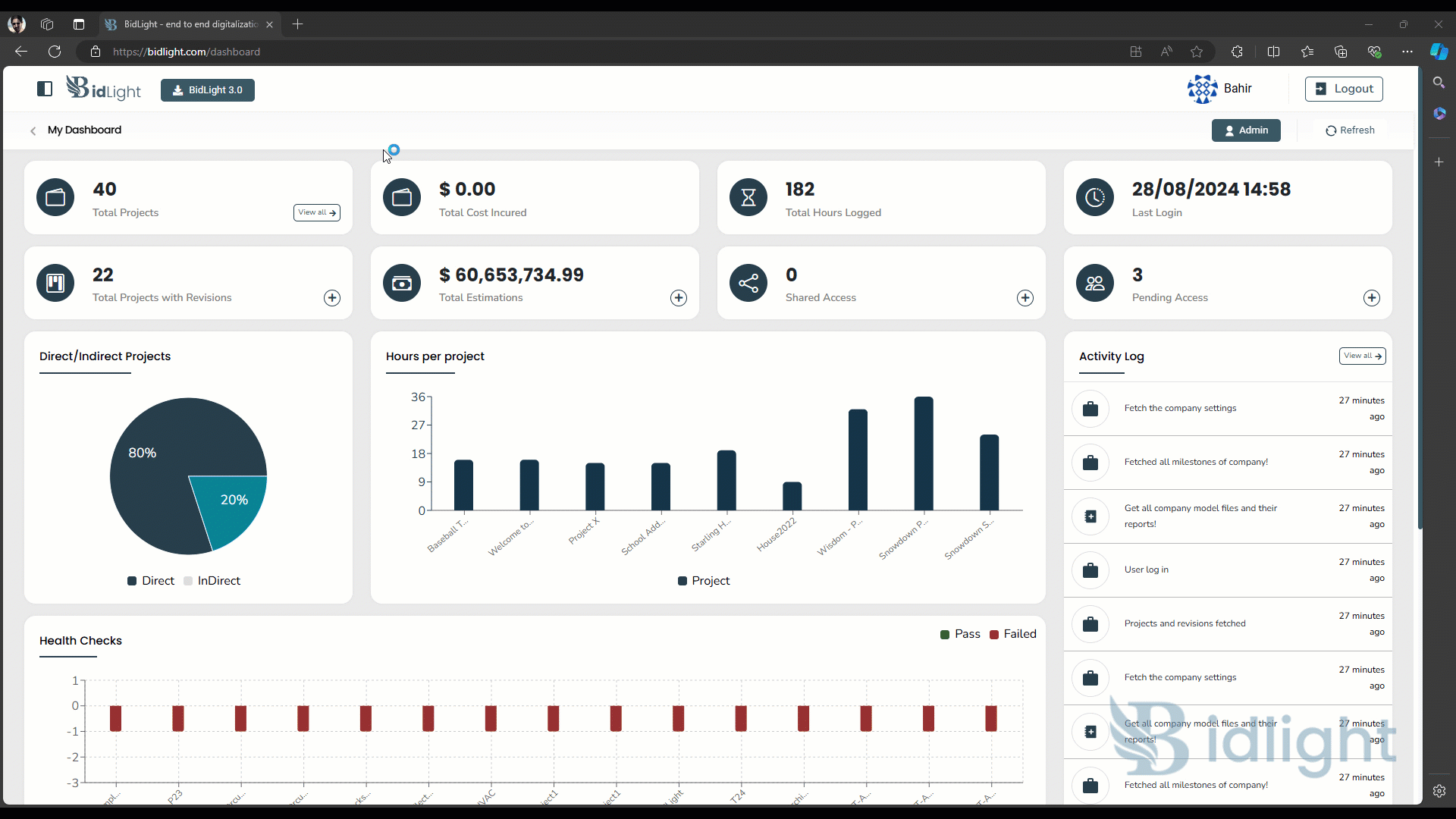
BidLight Model File list Tutorial
The Model File List is a vital feature designed for comprehensive management of all files associated with 3D models. It enables users to efficiently track the status of various rules applied to model files, including passed, failed, and other rules, while also providing insights into the overall model health performance. This feature is crucial for maintaining the integrity and quality of model data throughout the project lifecycle.
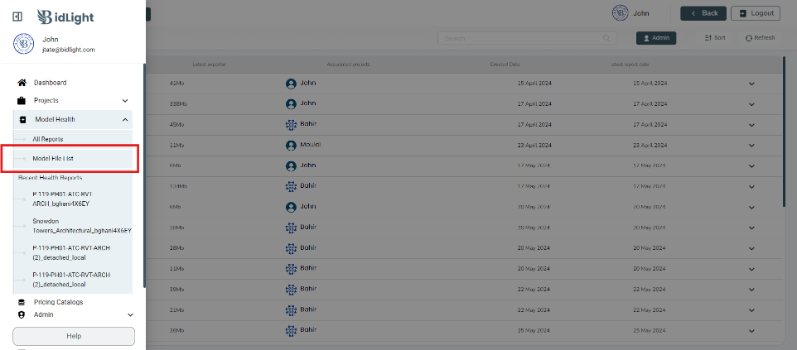
Features Overview
- File Management and Organization:
○ Comprehensive File Listing: Users can view a detailed list of all model-related files, including information such as file name, type, size, and last modified date. The listing is organized to facilitate easy navigation and access to specific files.
○ Version Control: The Model File List includes version tracking for each file, allowing users to access previous versions and manage updates effectively.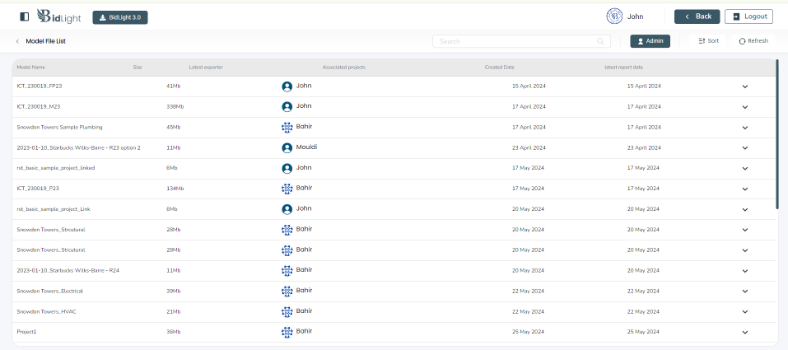
- Rules Management:
○ Passed Rules: This section lists all the rules that have been successfully passed by the model files. It indicates that the files comply with the set standards and guidelines, ensuring model integrity. Users can view details about each passed rule, including the specific criteria that were met.
○ Failed Rules: This section highlights any rules that the model files did not pass. It identifies potential issues or non-compliance with project standards, helping users to pinpoint areas that need correction. Detailed information about the failed rules is provided, including the reasons for failure and possible solutions.
○ Other Rules: This category includes rules that are either not applicable or are yet to be evaluated. It provides an overview of additional rules that could impact the model files, offering a complete picture of the model's compliance status.
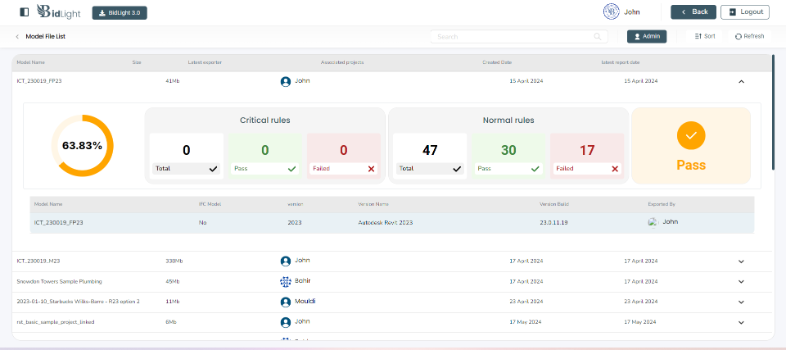
- Model Health Performance:
○ Overall Health Indicators: The Model File List provides a visual summary of the model's health, displaying key performance indicators (KPIs) based on the rules applied. This includes the ratio of passed to failed rules, offering insights into the overall quality and reliability of the model.
○ Detailed Health Reports: Users can access in-depth reports on model health, which include analyses of all passed, failed, and other rules. These reports help in identifying patterns or recurring issues across different model files.
○ Health Report Management: Users have the ability to view, delete, and manage health reports directly from the Model File List. This ensures that only relevant and up-to-date health data is retained, contributing to streamlined project management.
- User Interaction:
○ Search and Filter: Users can search for specific files or filter the list based on rule status (passed, failed, or other) to quickly locate files that need attention.
○ Actionable Insights: The feature provides actionable insights by linking rule failures to specific model files, allowing users to take immediate corrective actions.
Conclusion
The Model File List feature not only organizes and manages model-related files but also integrates a robust system for tracking the compliance of these files with project standards through rule-based evaluations. By offering detailed insights into passed, failed, and other rules, along with comprehensive model health performance data, this feature plays a crucial role in ensuring the accuracy, reliability, and quality of 3D models throughout the project lifecycle.