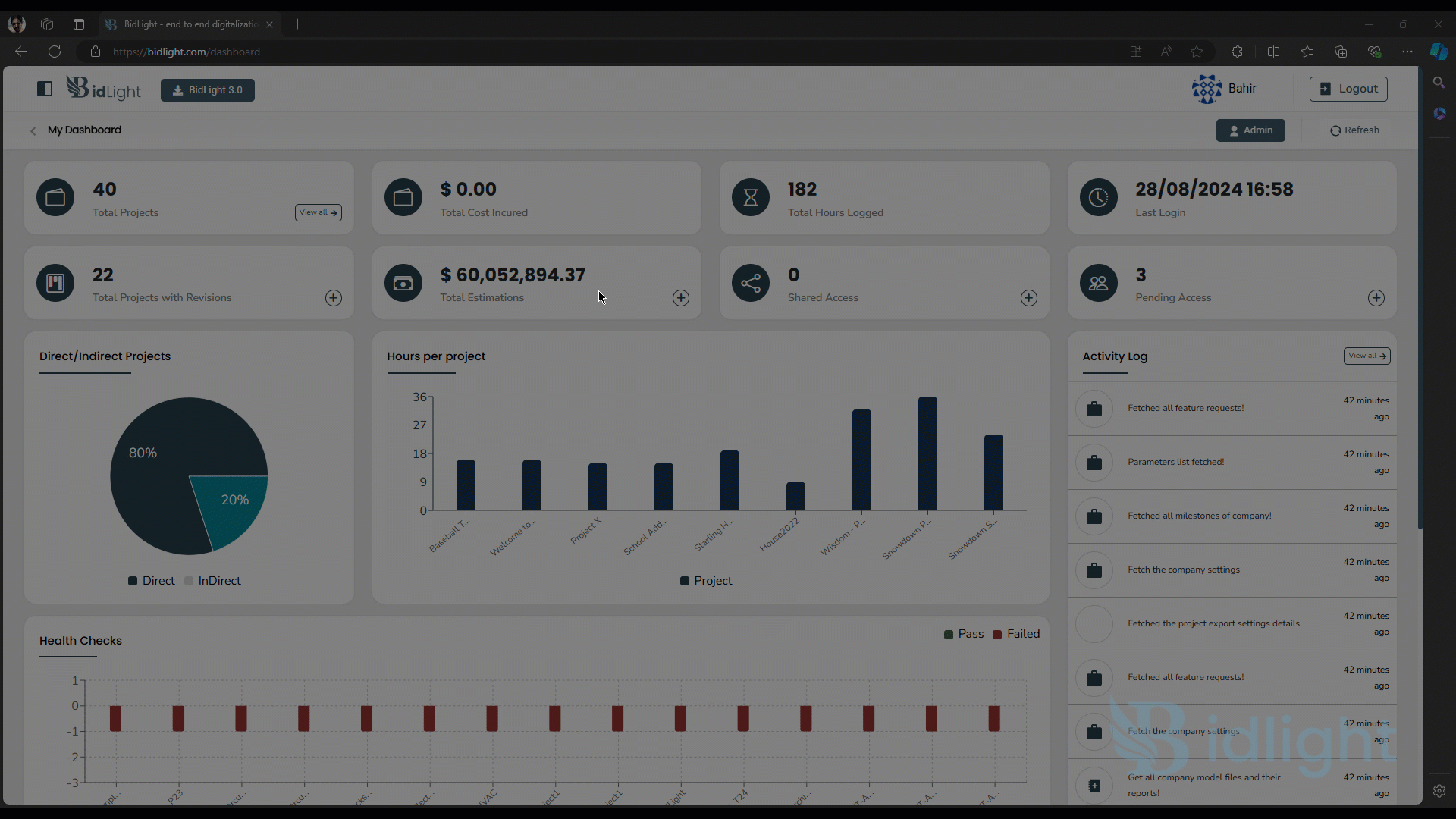
BidLight Guide: Users, Roles, Permissions
The User, Roles, and Permissions feature is a key part of our platform’s administrative tools. It offers a structured way to manage user access, ensuring that the right people have the right level of access to various system functionalities and data. Here's a breakdown of what this feature offers:
Adding Roles
Administrators can create new roles to fit the organization’s needs, defining each role with specific permissions that dictate what users can see and do within the platform. This system supports a hierarchical structure, allowing roles to inherit permissions from others, which helps streamline the process and maintain consistency. Each role can also have a description to clarify its purpose and responsibilities.
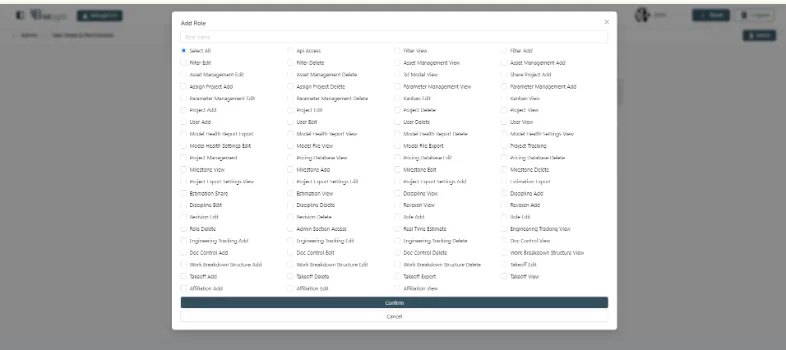
Adding Users
New users are added by providing their basic information and assigning them to one or more roles, which automatically grants the relevant permissions. After addition, users receive an invitation to join the platform with guidance on getting started. Users can also customize their profiles to suit their preferences.
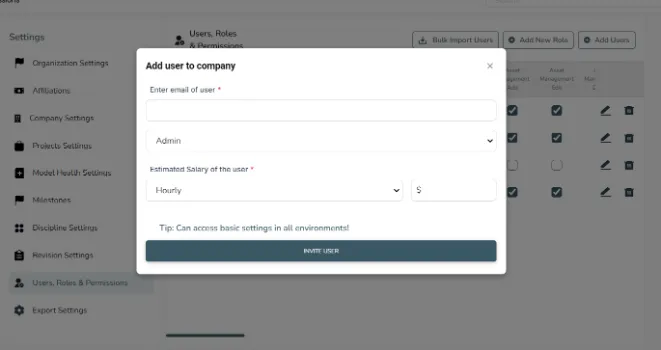
Editing Users
Administrators can update user profiles to change contact information, roles, or permissions. If a user’s responsibilities change, roles can be reassigned to align with new duties. The platform also supports managing user status by activating or deactivating accounts as needed. An audit trail records all changes to user profiles, providing transparency and accountability.
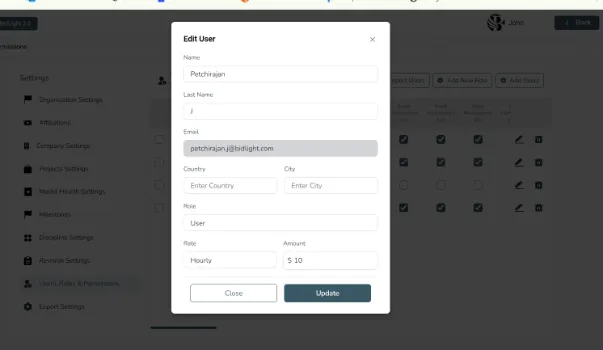
Deleting Users
Administrators can remove users who no longer need platform access. Before deletion, any tasks or data associated with the user can be reassigned to maintain continuity. Once deleted, the user’s access is immediately revoked, and a confirmation step prevents accidental deletions.
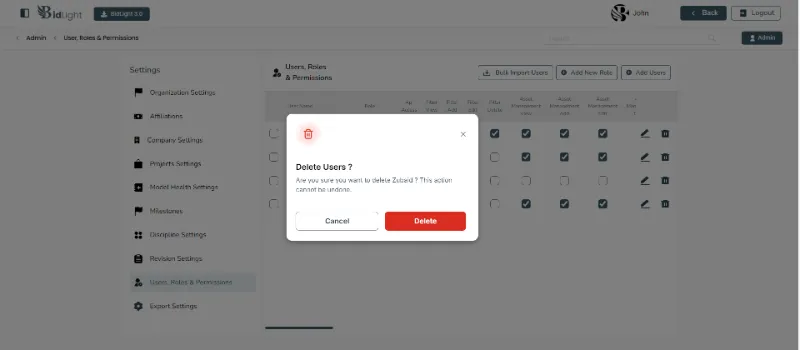
Managing Permissions
Permissions can be managed at a granular level, allowing precise control over what users can access or do on the platform. Permissions are grouped into categories for easier management and can be updated in real-time to quickly adapt to changing needs. Roles can inherit permissions from other roles, creating a clear hierarchy and reducing administrative workload. Regular permission audits ensure users have appropriate access.
User Interface and Experience
The interface is designed for ease of use, making it simple to manage users, roles, and permissions. Features include robust search and filter options, bulk actions for efficiency, and notifications to keep administrators informed of changes.
Benefits
Enhanced Security: Granular access control protects sensitive data from unauthorized access.
Improved Efficiency: Quick updates and dynamic permissions reduce administrative tasks.
Flexibility: The system adapts to changing organizational needs.
Accountability: Detailed logs and audit trails ensure compliance and track changes effectively.
Conclusion
The User, Roles, and Permissions feature offers organizations robust tools for managing user access. Its flexibility, ease of use, and strong security measures make it a valuable component of any administrative toolkit, suitable for both small teams and large organizations. This feature ensures that every user has the right access to perform their tasks efficiently and securely.