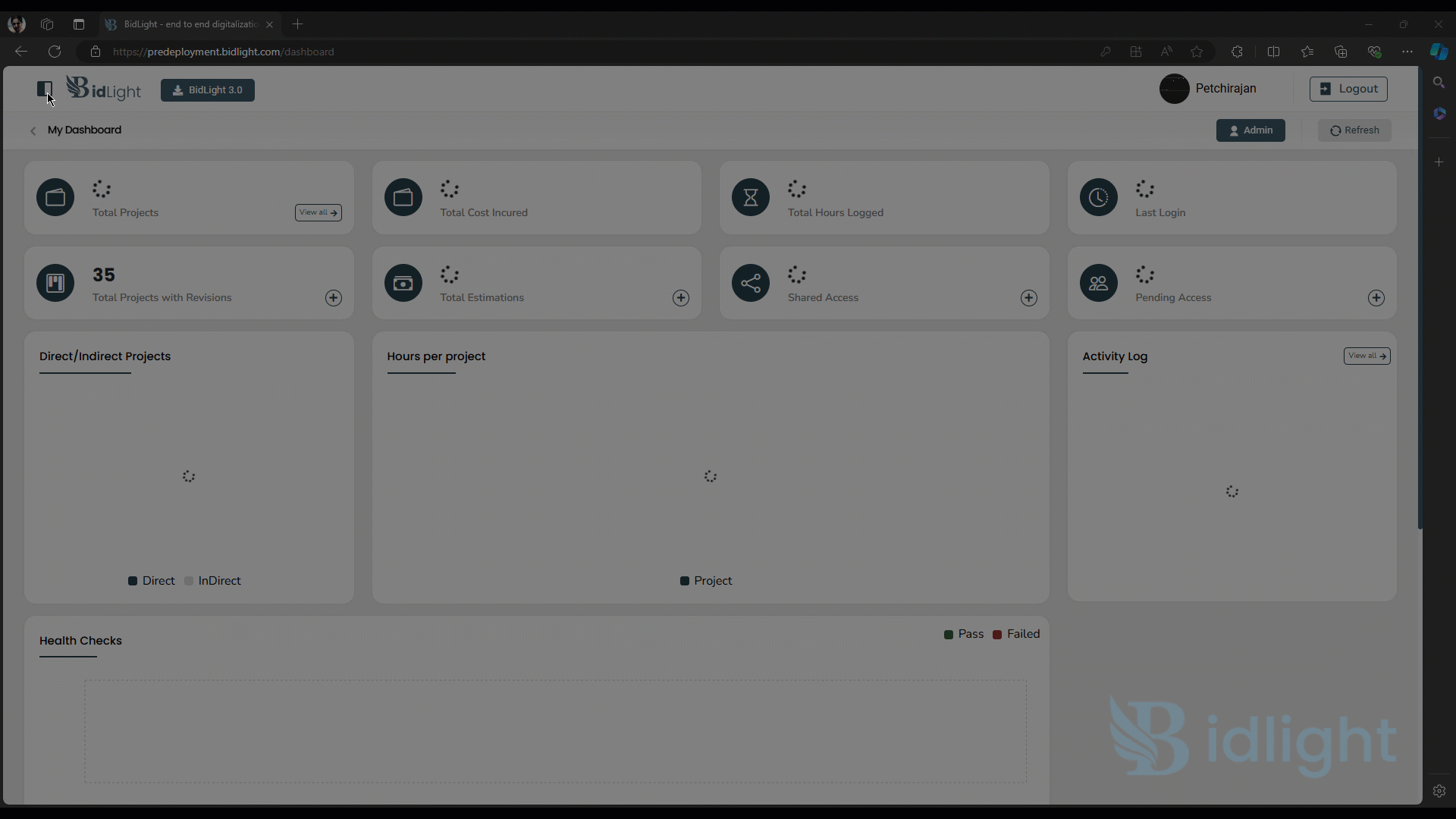
BidLight Earnings Tutorial
The Earnings feature is a comprehensive tool designed to provide users with a clear overview of their financial transactions, offer options for inviting new users, and facilitate the management of banking information. This feature is crucial for users who need to monitor their earnings, manage their bank accounts, and collaborate with others by extending access to the earnings data. Below is a detailed report of the key functionalities of this feature.
Features Overview
1. Statistics
● Overview of Earnings: The Statistics section provides users with a detailed overview of their earnings, including historical data and trends.
● Graphical Representation: Earnings are displayed in charts and graphs, making it easy to visualize income over time. This includes weekly, monthly, and yearly breakdowns.
● Detailed Breakdown: Users can view a detailed breakdown of their earnings by different categories, such as project-based earnings, bonuses, and other income sources.
● Customizable Filters: The statistics can be filtered by date, type of earnings, and other relevant criteria, allowing users to focus on specific periods or types of income.
● Comparison Tools: Users can compare earnings across different time frames or against set goals, providing insights into financial performance and helping in setting future targets.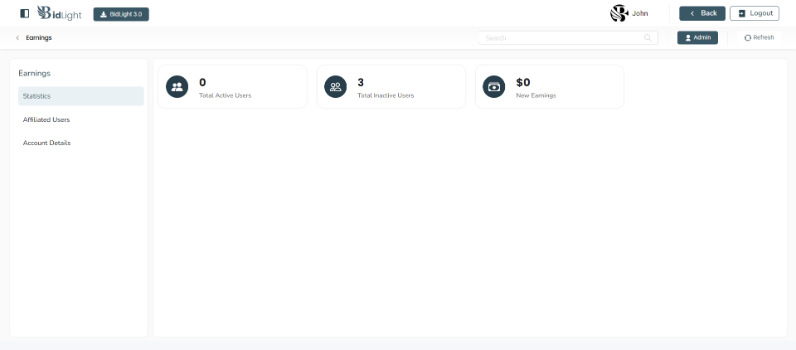
2. Invite User
● Collaborative Access: The Invite User feature allows users to invite others to view or manage earnings-related data. This is particularly useful for teams, accountants, or financial advisors who need access to this information.
● Role-Based Permissions: When inviting a user, the inviter can assign specific roles or permissions, such as view-only or full access, ensuring that the invited user only has access to relevant data.
● Secure Invitation Process: Invitations are sent via a secure process, where the invitee receives an email with a link to join. The inviter can also revoke access at any time if needed.
● Tracking Invites: Users can track the status of their invitations, including whether the invitee has accepted or if any actions are pending. This helps in managing and maintaining the integrity of the shared data.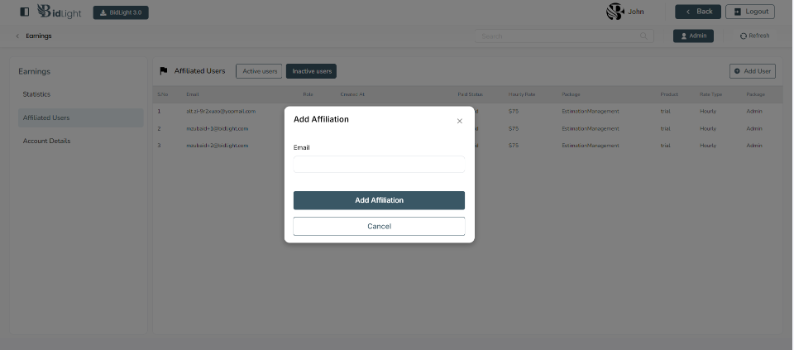
3. Add Bank Account
● Bank Account Integration: The Add Bank Account feature allows users to securely link their bank accounts to the platform, enabling direct deposits of earnings.
● Multiple Accounts Support: Users can add multiple bank accounts, specifying which account should receive certain types of payments or setting a primary account for all transactions.
● Secure Data Entry: The platform ensures that all bank details entered are encrypted and stored securely, protecting users’ sensitive financial information.
Verification Process: Once a bank account is added, users are guided through a verification process, which may include small deposits to confirm the account’s validity.
● Account Management: Users can update their banking information at any time, switch their primary account, or remove accounts that are no longer in use.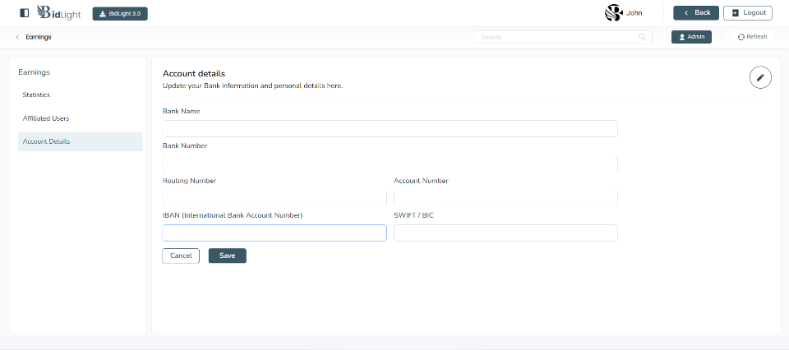
4. User Interface and Experience
● Intuitive Dashboard: The Earnings feature is presented through a user-friendly dashboard that clearly displays key information and offers easy navigation to different sections.
● Real-Time Updates: Earnings data, invitations, and bank account information are updated in real-time, ensuring that users always have the most accurate and current information.
5. Benefits
● Comprehensive Financial Management: The Statistics section provides deep insights into earnings, allowing users to track their income effectively and make informed financial decisions.
● Collaboration: The Invite User feature facilitates collaboration by allowing key stakeholders access to earnings data, promoting transparency and teamwork.
● Secure and Efficient Banking: The Add Bank Account feature streamlines the process of managing earnings by enabling direct bank integration, making it easier for users to handle their finances securely.
Conclusion
The Earnings feature is an essential component for users who need to track their income, manage financial transactions, and collaborate with others on financial matters. It combines powerful tools for data visualization, secure user management, and efficient banking integration, ensuring that users have complete control over their earnings. Whether for personal financial management or for team-based financial oversight, this feature provides all the necessary tools to handle earnings with confidence and ease.