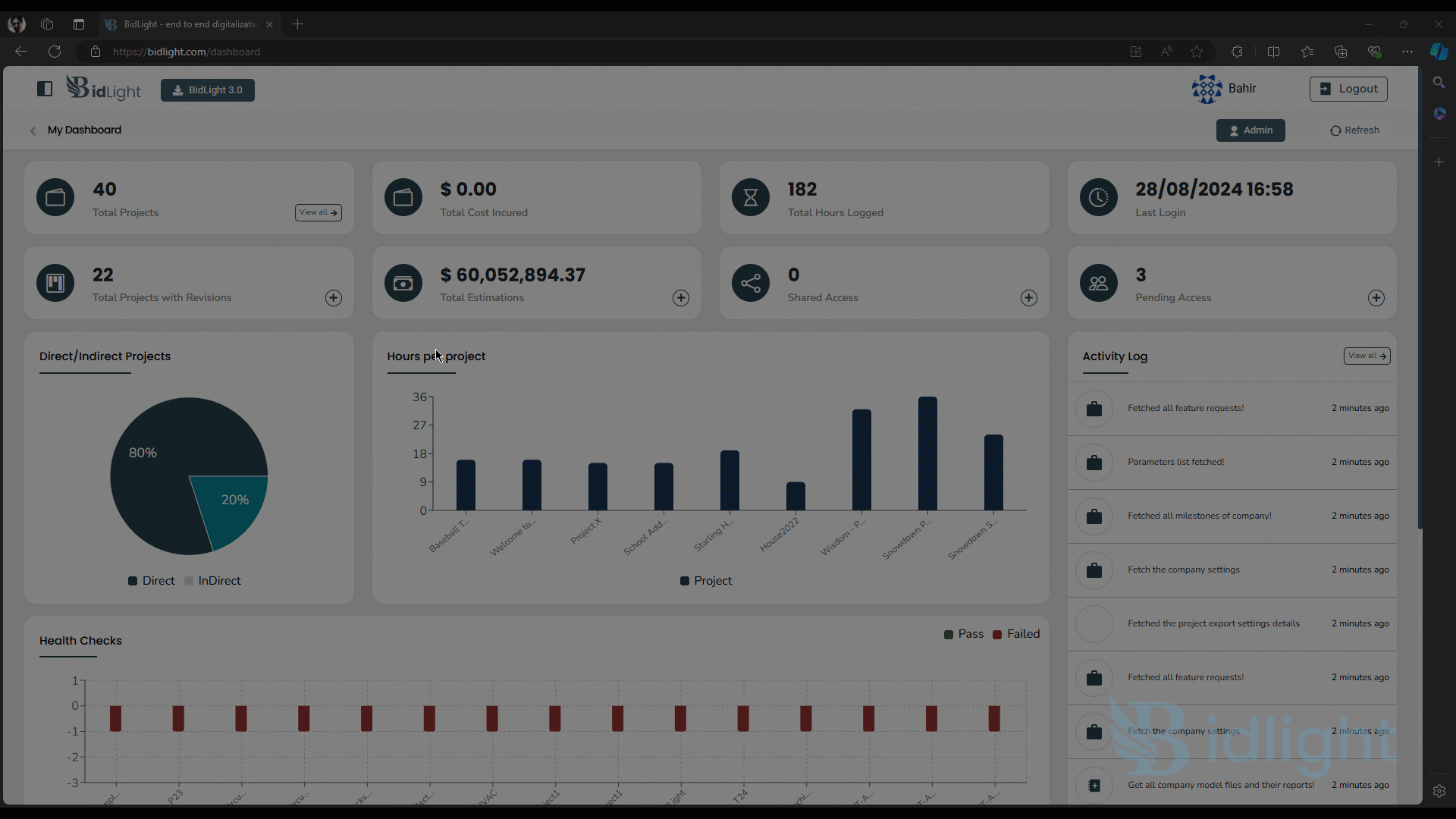
BidLight Discipline Tutorials
The Discipline feature is a crucial aspect of project management within the platform, offering users the ability to categorize and organize various tasks, roles, and workflows based on specific disciplines. This feature supports efficient project management by allowing users to add, edit, and delete disciplines, thereby enhancing the flexibility and customization of project structures. Below is a detailed report on the functionalities provided by the Discipline feature.

Features Overview
1. Add Discipline
● Creating New Disciplines: Users can easily add new disciplines to their projects, providing a method to categorize tasks or roles according to specific areas of expertise or focus within the project.
● Customizable Fields: When adding a new discipline, users can define key attributes such as the discipline name, description, and associated tags or codes, ensuring that each discipline is tailored to the project's needs.
● Integration with Other Features: Newly created disciplines can be integrated with other project features, such as task assignments, resource allocation, and reporting tools, allowing for comprehensive project management and tracking.
● User Permissions: The platform allows for setting user-specific permissions when adding disciplines, ensuring that only authorized personnel can create or manage these categories, maintaining data integrity and security.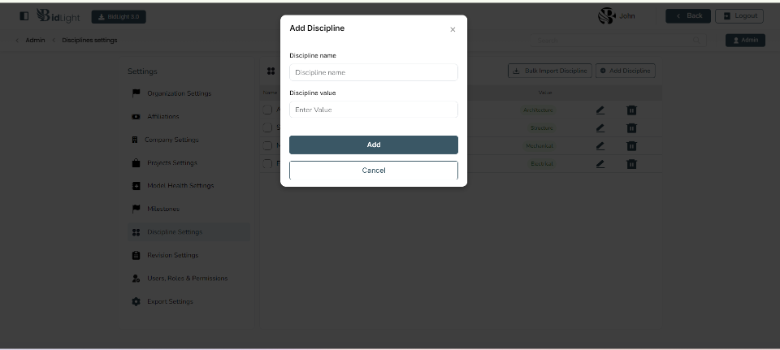
2. Edit Discipline
● Modifying Existing Disciplines: The Edit Discipline feature allows users to modify the details of existing disciplines as project needs evolve. This includes updating the discipline name, changing descriptions, or altering tags and codes associated with the discipline.
● Real-Time Updates: Any changes made to a discipline are updated in real-time across the project, ensuring that all team members are working with the most current information and minimizing the risk of errors or miscommunication.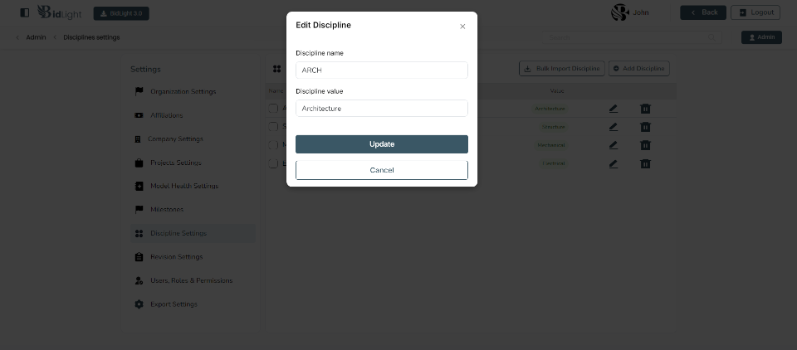
3. Delete Discipline
● Removing Unnecessary Disciplines: The Delete Discipline feature enables users to remove disciplines that are no longer needed, helping to keep the project organized and free from clutter.
● Confirmation Process: To prevent accidental deletion, the platform includes a confirmation step, where users must confirm their intention to delete a discipline. This process ensures that disciplines are only removed when absolutely necessary.
● Impact Assessment: Before a discipline is deleted, the platform may provide an impact assessment, highlighting any tasks, resources, or dependencies that might be affected by the deletion. This allows users to make informed decisions and take appropriate actions before proceeding.
● Data Archiving: In some cases, deleted disciplines can be archived rather than permanently removed. This feature allows users to retain historical data for future reference or audits, maintaining a complete record of project development.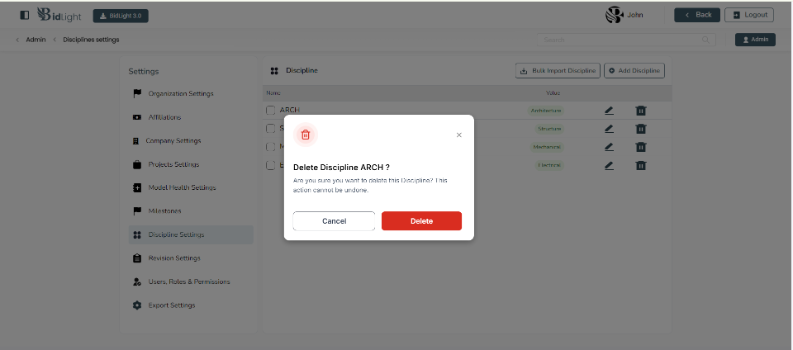
4. User Interface and Experience
● Intuitive Navigation: The Discipline feature is designed with an intuitive interface that allows users to quickly add, edit, or delete disciplines with minimal clicks. The layout is user-friendly, ensuring that both new and experienced users can manage disciplines effectively.
● Search and Filter Options: Users can easily search for specific disciplines or filter the list based on criteria such as project phase, team assignment, or tags, making it easier to find and manage relevant disciplines within large projects.
Bulk Actions: For projects with numerous disciplines, the platform supports bulk actions, allowing users to edit or delete multiple disciplines simultaneously, saving time and reducing repetitive tasks.
5. Benefits
● Enhanced Project Organization: By allowing users to categorize tasks and roles into disciplines, the feature enhances overall project organization, making it easier to manage complex projects with multiple teams or departments.
● Flexibility and Customization: The ability to add, edit, and delete disciplines provides users with the flexibility to adapt the project structure as it evolves, ensuring that the project management framework remains aligned with the project's goals and requirements.
● Improved Collaboration: With clear categorization and real-time updates, the Discipline feature supports better collaboration among team members, as everyone has access to up-to-date and relevant information related to their specific area of work.
Conclusion
The Discipline feature is an essential tool for managing the complexity of modern projects, offering robust functionality for categorizing, organizing, and managing different areas of expertise within a project. With features for adding, editing, and deleting disciplines, the platform provides users with the flexibility and control needed to maintain an efficient and effective project management system. Whether dealing with small teams or large, multi-disciplinary projects, the Discipline feature ensures that all aspects of the project are well-organized and easily manageable.